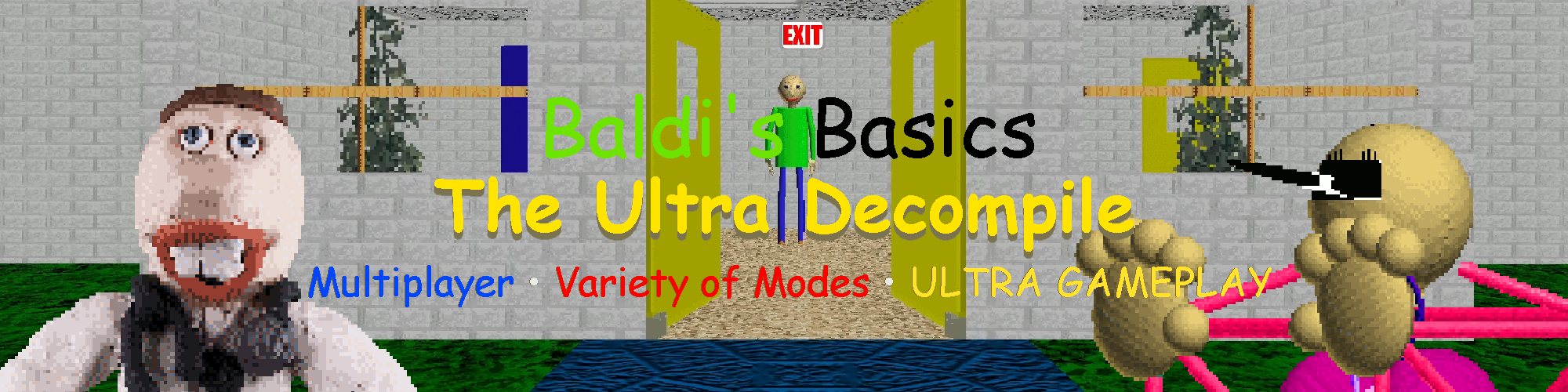
Baldi's Basics The Ultra Decompile
What is this decompile?
This decompile is a place with a lot of content built into the classic version of Baldi's Basics. It's like playing classic but with all of the new content around (remaining its classic style).
WHERE CAN YOU PLAY IT? Every main desktop platform and even Android! Heck, you can even play in your browser with the possibility of playing on iOS (instructions here).
What kinds of content are inside?
- A second or third floor. An elevator system.
- Adjustments you can make to spice things up.
- MULTIPLAYER! Competitive (playing as Baldi) and Cooperative (beating Baldi with other players).
- Carryovers from other Baldi's Basics games (BIRTHDAY BASH!, Camping Field Trips, etc.)
- Fresh new modes (Hide & Seek with Baldi and Multiplayer).
- Play between two schoolhouses (Classic and Grand Opening).
- 7 Unique items.
- 10 endings (Classic and Grand Opening).
- Unique and improved mechanics.
- And a lot more!
Feel free to learn more. There's a bunch of content waiting for you in this mod.
DISCLAIMER: This decompile has tons of features that separate itself from Plus. It's never intended to be the original game. Although it does have Plus items and characters, it's built through Classic with legal functions, and no core features are implemented. If there's any concern or anything not allowed in this decompile, please reach out and I'll comply.
Is this the end of the mod?
Well, technically yes. This mod has been in development for five years, and a lot has changed throughout time. Due to my demotivation, it's best to leave this game in its current state. Remember, the source code is available below if you want to continue yourself. Don't worry, you can still download the mod and chat with the community.
As of now, I still plan to update the Grand Opening schoolhouse. However, there won't be anything new until like 2026, when I'll get motivated to finish that again.
Want to see old versions?
Here's an archive of every version that I (or the community) had saved.
All the way from V1.0 to V3.0.4 (Windows & Android). Some versions were skipped as I didn't have the files. Do not worry about V1.4's crashing issue, as that has been resolved.
Other Links
GameBanana: https://gamebanana.com/mods/53042
GameJolt: https://gamejolt.com/games/bbtud/513238
Discord: https://discord.gg/TNudpDTKPr
Have fun!
| Status | Released |
| Category | Game mod |
| Platforms | HTML5, Windows, macOS, Linux, Android |
| Rating | Rated 4.8 out of 5 stars (116 total ratings) |
| Author | SeenWonderAlex |
| Genre | Adventure |
| Made with | Unity, GIMP, Audacity, FL Studio |
| Tags | Baldi's Basics, Multiple Endings, Singleplayer |
| Average session | About a half-hour |
| Languages | English |
| Inputs | Keyboard, Mouse, Touchscreen |
| Accessibility | Subtitles, Configurable controls |
| Multiplayer | Server-based networked multiplayer |
| Links | Discord |
Download
Install instructions
For Browser & iOS:
If you're on an iPad or iPhone, you will be directed to open this link and add it to your Home Screen to start playing! If you do not know how to add the game to your home screen, here are the instructions!
If you're NOT on an iPad or iPhone, and rather using a laptop such as a Chromebook, you can press the "Run mod" at the top of the page. It'll load, and you can start playing right away! However, for better performance and the ability to play offline, you could install the game from the same link above, which the browser will prompt to install on your device.
For Windows:
Download Windows, then extract the zip file. Double-click the Baldi's Basics TUD executable and enjoy!
For Mac:
Download Mac, then double-click the Baldi's Basics TUD app. You may be prompted that you can't launch it. Just allow it in settings under Privacy & Security. Relaunch it and enjoy!
For Linux:
Download Linux, then extract the zip file. Right-click and access the .x86_64 file properties. Under permissions, check "Allow executing file as program" in order to run the game. Once applied, double-click the Baldi's Basics TUD executable and enjoy!
For Android:
Download and run the Baldi's Basics TUD installer. You may be prompted that "your device is not allowed to install unknown apps from this source". Just go to settings and allow the source you installed it from. Then tap on Baldi's Basics TUD installer again. Verify the game using Play Protect (which should pass) to finish the installation. When installed, tap on the app and enjoy! It's recommended to turn off Unknown Sources after installing.
Development log
- Quick Compatibility Update (Now Support Newer Devices)Apr 05, 2025
- Source Code of BBTUD IS NOW OPEN!Dec 14, 2024
- Android Update!Oct 05, 2024
- Captions Fixed! [3.0.4]Aug 06, 2024
- SECOND PATCH IS HERE (3.0.3)Aug 05, 2024
- Patch 3.0.1Jul 06, 2024
- THE OFFICIAL V3.0 UPDATE! (5 Year Anniversary)Jun 29, 2024
- V3.0 AnnouncementJun 20, 2024
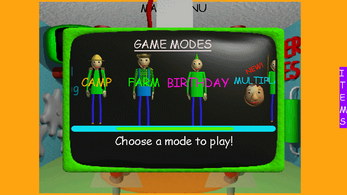
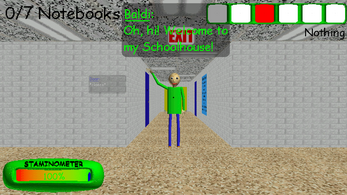
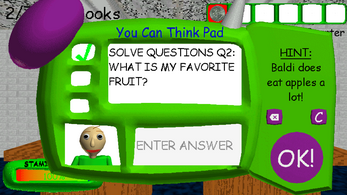
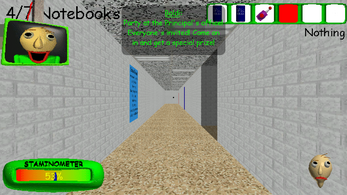

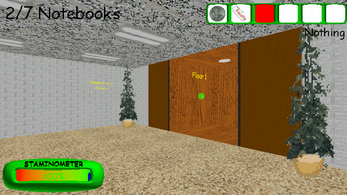
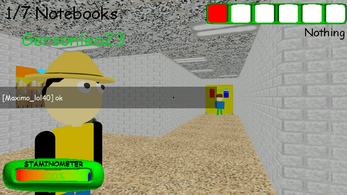
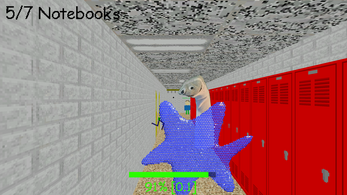
Comments
Log in with itch.io to leave a comment.
Ehat
This got held for review for whatever reason.
I played Multiplayer The other Day And I put On A Audio bass Booster and And Audio Equalizer. My Worst Nightmare Was The Baldi slap Sound, Principals Whistle, Miss Pomp, Dr. Reflex, 1st prize, and The Ambience In general
I Played With my old Headphones And blew Out One of The Speakers
Now why would you do this?
To Make Myself Suffe
r
That's concerning.
Ỹ̷̨͔̣̕ē̸̡̨͎̹͔̘͎̺̙̰̩͓̜̪͇̪̪͍͛͛̏͐̑̌̑̽͑̈́̔͑̀̕͝͝ͅs̷̡̤͍̜̺̹̟̫̞̥̘̻͉̝̜̫̦̊̓̕ͅ
Hello?
What's up?
I forgot to say this earlier today, but today BBTUD's 6-year anniversary.
Yay Happy birthday BBTUD. TIME FOR BIRTHDAY BUMPS
Happy Anniversary For This Game Then
It’s been a pleasure playing this mod! Happy 6th anniversary to Baldi’s Basics The Ultra Decompile! ^w^
This got held for review for whatever reason.
amazing
The MAZE ENDING is really difficult!
I thought: "The exit is NOWHERE! I can't find it!".
Where is the exit in the Maze Ending, SeenWonderAlex?
There's two maze endings. If you got the one without the green spots, that's the cheated ending (even if you use collected items).
That's One Of The Only Endings That I never Got.
this should go on the top 10 mods list, if there is a mod list
im stuck in the bench
Wow, I did not think people would try to land on the bench.
how?
impossible
An amazing end to a Project with Nachochees
Absolutely not.
why SWA?
Oh wait, that was for you. My bad. I only read the first half of that message 🤦♂️
Its ok 😅
What Baldi picture?
also you get stuck on walls/tables/everything with collision
cool but harder that original
I trapped baldi!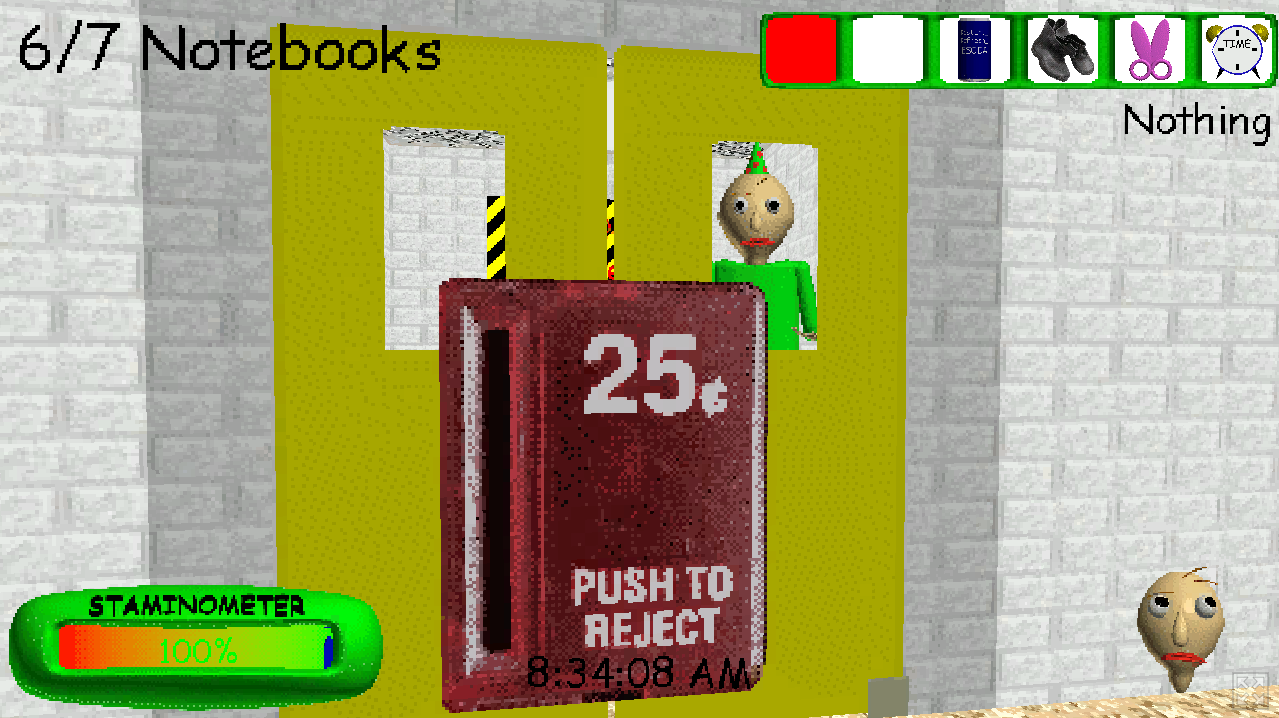
67
B̸̨̡̛͖̝͚̟̭͍͎̱̗̯̟̘̟͉̪̫͍̬̏̀̅̓̓̓̍́̃̏̓̌͂̃̆͂͛̕̚͝ŗ̸̨͚͙͖̳̟̗̬̬̯͔͈͓̮̱̲̳̀̽̓̓͊̓̀͗́̔̊̂̍̑͑̊̔͌̄́̇̇̈́̈̄͘͠͝ͅu̶̧͙̹̬̰͙͙̗̰̯͈̥̠̬̟̯͇̱͔͊̌̿͒͒̇̎́̋̋̀̔̉̓͛͑̽̂̔̑͐̈́̽̚̕͘̕͝ͅh̵̛͖̊͛́̒̾́͊́̒̿̕̕
no
OMG
Maybe u will get to the Cheater Ending
No. I got the regular ending
Also I did it a second time and trapped first prize in there too. ENDLESS SUFFERING
As an American Living in Canada. The winter weather is atrocious. I love when it's -28C with a Windchill of -32C
WEAKLING. I HAVE BEEN THROUGH -55C BEFORE.
Dude I literally Know You In real Life. Please Stop Bragging that you are Canadian
Yall like My New profile Pic
Fire
i never made it this far wth
55 notebooks
oh and baldi got stuck in the 2nd floor
Where did you get the notebook icon?
Huh?
Is The Link Done Yet It Had Been 10 mnths
what link
The ink From SeenWonderAlex That Have Been 2 Months The Walls On Null Style Are Not Moving When I Turn Game Opterizeon Off It Doesen’t Move
Pretty sure I said next update which will take a while, and I mean a while.
I don't have a date yet, but it will definitely be somewhere in 2026 possibly.
Ok I Will Wait On 2026
Why did it reset my advancements?? I have a BBTUD accout
It also reset my coins. I don't know why
Are you logged in to the right account? Let me know your username.
BLOBBY (Thats it)
Also my coins came back
How many achievements you had? I could give those back to you.
oh thank you. I had the Apple for baldi, drop an item, beat birthday bash, escape with 7 notebooks. eat a legend apple, and 3:00 am.
Thank you
Oh wait, I can't do it because you don't have a GameJolt linked (which is how achievements sync in and out). If you don't want to grind for the achievements, link a GameJolt, and I can do it.
Then I think your game's data somehow got completely reset for a weird reason.
How many baldloons (The colored baldi balloons in birthday) are there? I need help
🤦♂️
That's the regular game bro
I think it was like 3 purple 6 green 2 blue and 1 orange. For anyone who's stuck
67 battery. Good thing I'm not one of them...
haha
I do not remember the count.
I can help you by checking the balloons in the third floor, which you don't need to enter the library.
Thank you. All of that for 350 coins...
I collected a bunch of items when I was on a trip but now they are all gone. What happen to them
oky doky
A trillion
1.4
1.4 people or 1.4 trillion people
Nevermind that's the version
Im kinda brain dead rn
The heck is that. IS THAT ME!??!?!
i have to play with those shaders on because the rest of the game looks bland
Can you add more cosmetics to the multiplayer characters?
Bro. Read The Damn descriptio
Nevermind.
Maybe in the future.
Yall Like my New Bio?

I am a No Life Gamer and Play Too much Of a Game Focused on A fat Italian dude Who beats Up a pizza and a Tower. I also Focus Too Much on a Bald Guy Wielding a Stick. I am Also Obsessed With One Character who is a Stupid looking guy In a Yellow Jumpsuit who Hates Fat Italian and Eats Cigarettes. You Should Also Totally Follow My Bandlab and Friend me on roblox
No Self Promoting Just part of my Bio
"No Self Promoting" but proceeds to say follow my bandlab and friend me on roblox. Bruh.
will the students from baldis basics plus be added?
I played at 3am now I need to bleach my eyes dont play at 3am
I made the mistake of doing it with full volume during music class.
lol
Baldi should ask MATH QUESTIONS instead of normal questions. UNDERSTOOD?
My bad.
I was just not lazy to add new subjects.
Oh ok
Btw update the mod
No.
Uhh why
Should I repeat myself for the 100th time?
insert new chalk bored that says, sorry, had the time to add more subjects
I think my current chalkboard is better, but this is funnier I have to admit.
also, when i was in null mode, a glinch happened where null was stuck on the second floor, after getting all seven notebooks, ARTS AND CRAFTERS reappeared and teleported me and null the the regular spot, but null did not move, i was able to just walk away
Intentional behavior.
how to shoot bsoda on chrome
Right click. You can change this by going through Settings > Controls.
ty
Hey Bro I Give You A Message On The Web Please Check
I don't really have a solution to that.
Will you ever update this?
Maybe not.
Can you atleast add 1 addition? (NEW ITEM!) just add a diet bsoda, and the diet bsoda vending machine.
.
No.
Why do people keep Harassing Him? He Literally Said For the 700th time That he WILL NOT be Updating the game Anymore. For The Love Of God Can people Just listen
I actually should not be talking. I kinda Started LOTS of Drama A While back in BFNSPUE
They're not harassing. Do you know what that means?
this mod is cool and i did vs with my little sister but she started beating me up because i won but not ur fault so 10/10 mod
um, WHAT
I cant beet the null boss fight because it lags out like crazy, im on phone this time.
Misspelled beat
Is optimization enabled?
Yes
Dude I have an Account That Still is Stuck in Null mode. Btw I have like 12 BBTUD account
I love Waiting 2 Months and then Coming back to see that I commented Almost 3 months Ago. Anyways How Have Yall Been?
Good, been a while.
How to use elevator?
Press the Up arrow button on the elevator.
thanks
SeenWonderAlex It Would Be Nice If You Put This (Not A Update) Just Explain) If Your In The Elevator All You Have To Do Is To Press The Up Or Down Arrow Button To Make The Elevator Go Up Or Down
Oh
Now BB+ has 6 slots (Only if the "Backpack" sticker is in the Packet-o-Matic)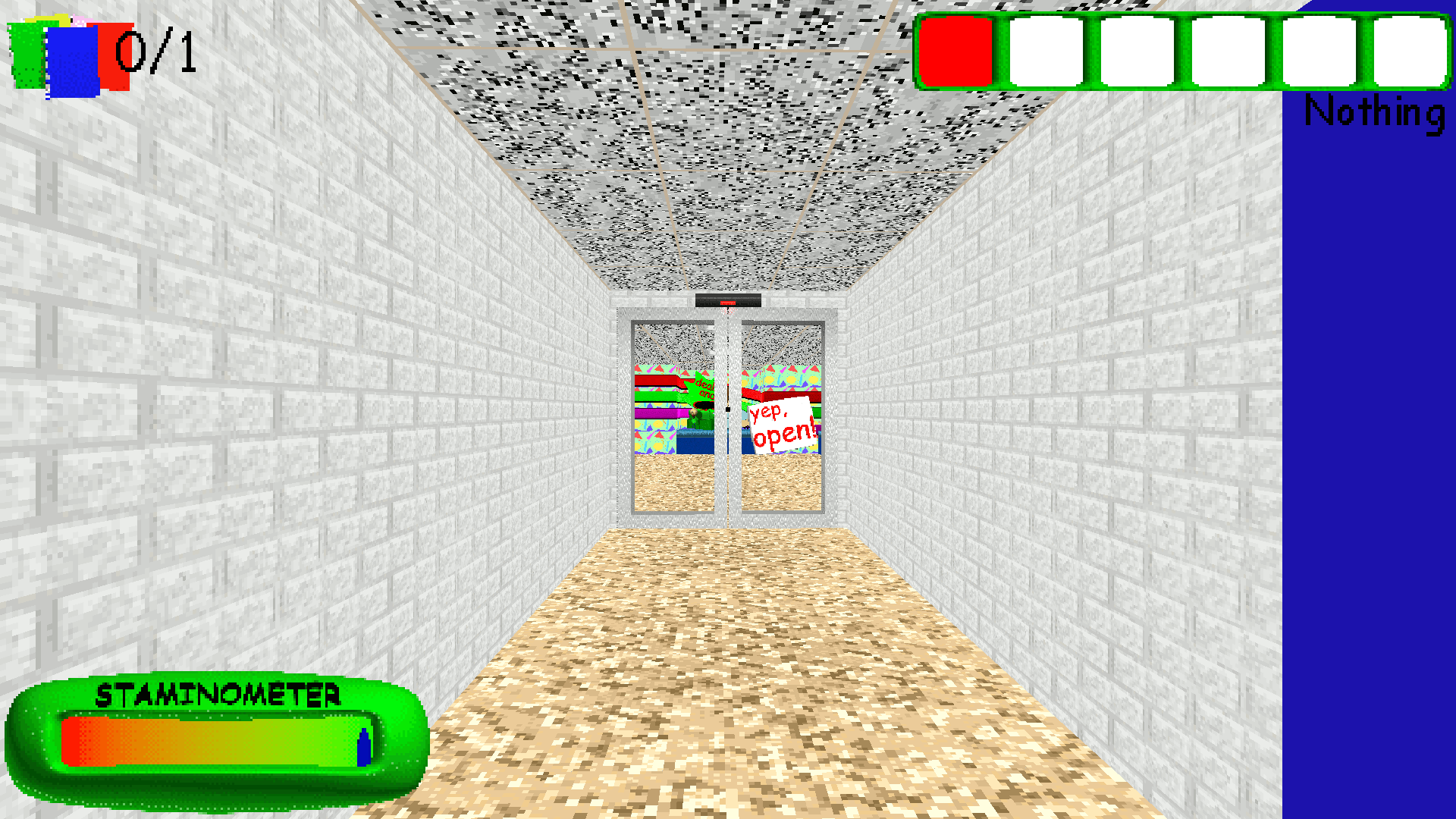
BBTUD literally predicted the future, first Secret Formula in BBTUD, later Invisibility Elixir in Baldi's Basics Plus, now this!?
Oh... there's a lot more small things that the mod accidentally predicted.
how did you do this game i like it this game seenwonderalex
i havent played this since september 2025
i like you seenwonderalex
i can,t beat wihtout cheat mode
i can,t beat null mode
i love this game is preety cool